Frequent answers and questions
Yes, the procedure is as before. The EXPERT should be authorized to access to the company network or to the cloud.
The HELMET does not have a SIM card, but the Field operator can use an LTE-WiFi router. Wifi mesh network for the yard/plant can be provided
Yes, but it will be necessary to activate a cloud access or to position the software on a company virtual server.
OS and Firmware releases are on the NUC. It’s possible to download the patches from a specific website. The update will be automatic.
EXPERT-DESKTOP software will be updated downloading the patches from a specific website.
HELMET SOFTWARE will be updated with maintenance service if activated.
Our system is based on the creation of a VPN through exchange of encrypted certificates between the NUC and the Remote Expert and between the NUC and the Field Operator. The Advanced Encryption Standard used is AES 256.
It depends on the quality of the streaming. 0,5Mb/s is enough for the lowest resolution.
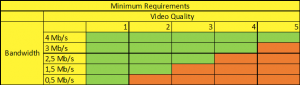
Quality:
- resolution 640×360, 10 fps;
- resolution 640×360, 12 fps;
- resolution 1280×720, 15 fps;
- resolution 1280×720, 20 fps;
- resolution 1280×720, 30 fps.
Only an expert can be actively connected with a Helmet. By using third-party videoconferencing systems, it is possible to have multiple remote experts who visualize the helmet video streaming at the same time.
Expert sees all of helmet on the field but can interact one by one.
All user data is stored on the provided server. Passwords are stored in encrypted form on the provided server. The remote user is authorized and works through a VPN connection.
The expert application is developed on the latest Windows Release. The minimum requirement is Windows 8.1
Yes
Many experts can manage many different HELMETs. But there is no the way for the field operator to choose the expert. He can anyway start a conversation and the expert that got it, can pass to another expert. Every expert needs a license.
Compared to RealWear and Vuzix what benefits does Visiongear give?
RealWear and Vuzix solutions are similar, BUT they have:
- an uncomfortable small monocular visor (quality of images isn’t comparable to digital helmet)
- very low speed of streaming
- very low speed / stability of connectivity
- almost double the weight
- no computational power on the device
- cannot be connected with IoT applications
- no button so no check list management
- less battery duration
Helmet is intrinsically safe, but we don’t have an ATEX certificate number at the moment
The Helmet is built rugged and it is IP55 certified against dusts and water.
Helmets cannot connect with each other.
Expert can have many connections with many helmets (not at the same time).
Thanks for your interest! You can buy Visiongear or make inquires here.
Specifically workers who need their hands free to do their work and who want to be connected to remote experts able to give guidance during the operations on the field. You can review the benefits stemming from Visiongear here.
Visiongear is a fully integrated hardware and software wearable designed for a smarter collaboration between field worker and remote users. Visiongear is plug&play, switch it on and start collaborating remotely. Visiongear is hands free making remote collaboration easy, safe and efficient.
We designed the device for you to maintain full situational awareness, so no, the helmet is purposefully designed not to impair peripheral vision. It uses a Near-To-Eye Binocular display. Compared to our solution, monocular displays are small and focusing on one eye only, causing severe headaches, whilst common AR displays are not flexible and “See-through”, thus dangerous as they obstruct vision.
It supports English.
Using Digital Helmet every field worker will be able to share a live view through his mobile device’s camera, take pictures and share them with remote users, communicate with remote users through and view remote user’s screen.
Remote users will be able to see what field worker sees through his mobile device’s camera, communicate with field worker through multi video conferencing, take live annotations, share documents/videos by sharing his screen, take and save pictures on his computer and record the whole session.
The connection procedure is easy. Once the HELMET is turned on, a VPN connection is established between the HELMET and the SERVER / NUC.
After starting the REMOTE EXPERT-DESKTOP, a VPN connection is established between the HELMET and the SERVER / NUC.
The SERVER / NUC works as the hub that connects these VPN channels.
Only the EXPERT can see the HELMET(s) on the field with their different status while both EXPERT and HELMET can initiate a call.
Only an expert can be actively connected with a Helmet. By using third-party videoconferencing systems, it is possible to have multiple remote experts who visualize the helmet video streaming at the same time.
The helmet is delivered already properly configured with the customer’s WiFi. In order to configure the GPS, the user must ensure that the access doors to the NUC service are not closed by the company’s Firewall (e.g. FTP protocol).
The warranty does not apply to hardware malfunctions caused by use of accessories not sold or licensed by ILLOGIC – including but not limited to batteries, headsets, chargers, or other accessories. In particular, the use of Headsets different from those provided can cause the SOM to suffer irreparable damage.


